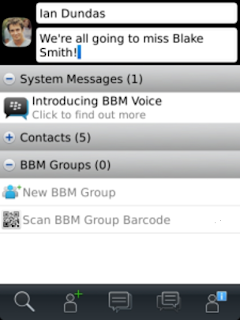As the face off between the Federal Government and the Academic Staff Union of Universities took another twist on Thursday, indications have emerged that the organised labour in the country would mediate in the crisis.
The Acting Minister of Education, Mr. Nyesom Wike, had ordered ASUU members who had been on strike since July to return to work or risk being fired .
However, the National President of the Trade Union Congress, Mr. Bobboi Kaigama, said in a telephone interview with our correspondent that the Nigeria Labour Congress and the TUC would intervene in the crisis.
Kaigama and the Acting General Secretary of the NLC, Chris Uyot, had on Tuesday called on the Federal Government to pay the arrears of salaries of the striking lecturers .
The TUC president said on Thursday that the organised labour was preoccupied with the resolution of the crisis and would avoid blaming either party involved in the crisis.
Kaigama, who said he had held a discussion with his NLC counterpart, Mr. Abdulwahed Omar, on the issue, added that efforts would be made to ensure that the matter was resolved without either side conceding defeat.
He said, “Well, we have to intervene in this crisis. I have heard what has happened. The NLC and the TUC would intervene so that the conflict is not worsened.
“We don’t want to blame anybody on either side; we just want to do it in such a way that there is no winner, no vanquished. Omar and I have discussed it.”
The Acting Minister of Education, Mr. Nyesom Wike, had ordered ASUU members who had been on strike since July to return to work or risk being fired .
However, the National President of the Trade Union Congress, Mr. Bobboi Kaigama, said in a telephone interview with our correspondent that the Nigeria Labour Congress and the TUC would intervene in the crisis.
Kaigama and the Acting General Secretary of the NLC, Chris Uyot, had on Tuesday called on the Federal Government to pay the arrears of salaries of the striking lecturers .
The TUC president said on Thursday that the organised labour was preoccupied with the resolution of the crisis and would avoid blaming either party involved in the crisis.
Kaigama, who said he had held a discussion with his NLC counterpart, Mr. Abdulwahed Omar, on the issue, added that efforts would be made to ensure that the matter was resolved without either side conceding defeat.
He said, “Well, we have to intervene in this crisis. I have heard what has happened. The NLC and the TUC would intervene so that the conflict is not worsened.
“We don’t want to blame anybody on either side; we just want to do it in such a way that there is no winner, no vanquished. Omar and I have discussed it.”